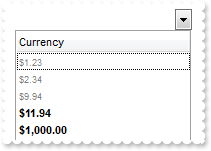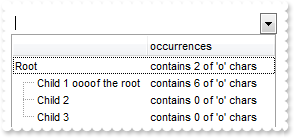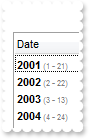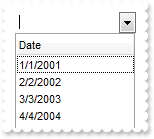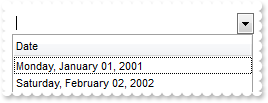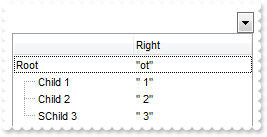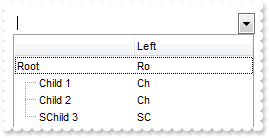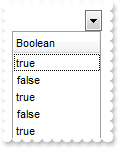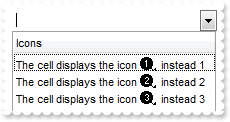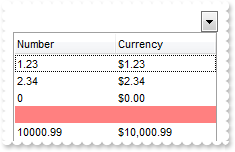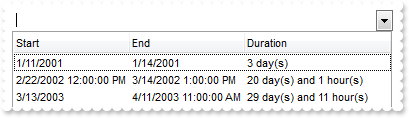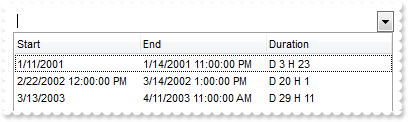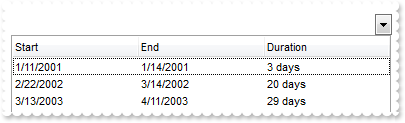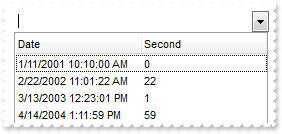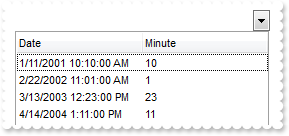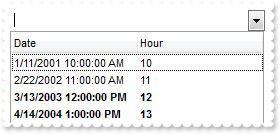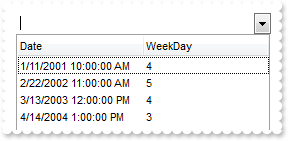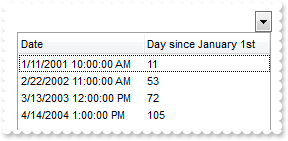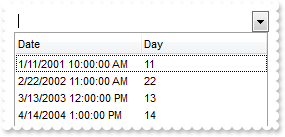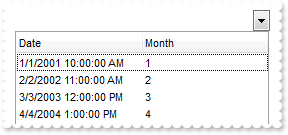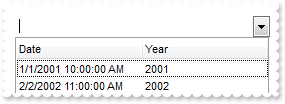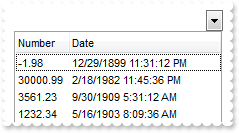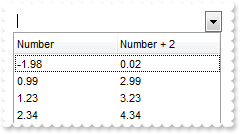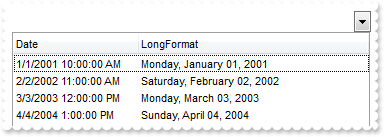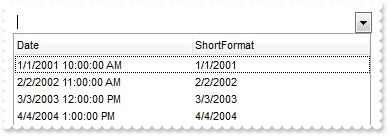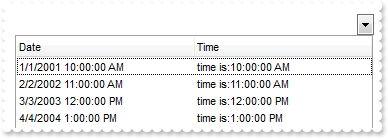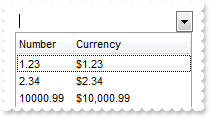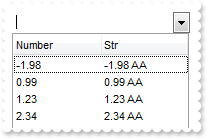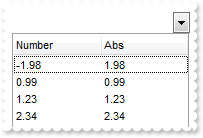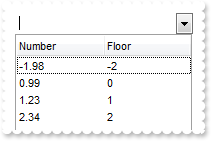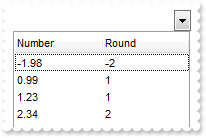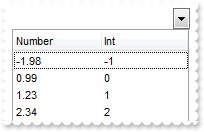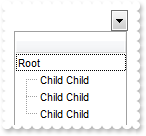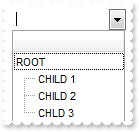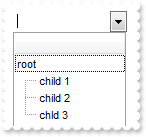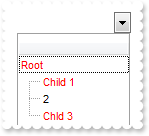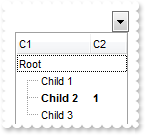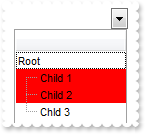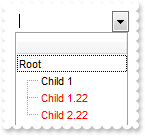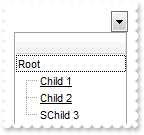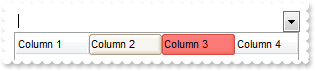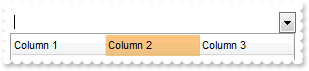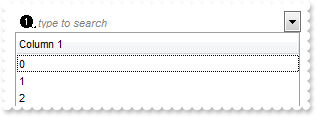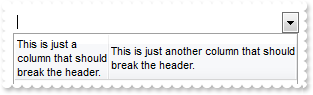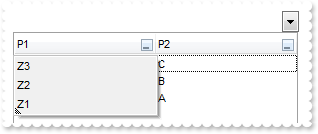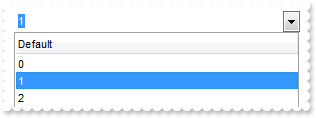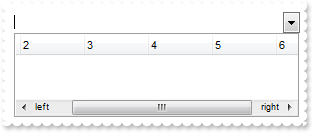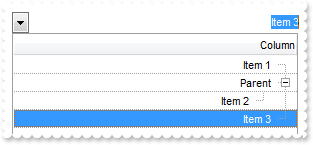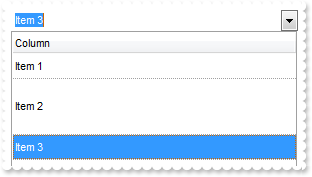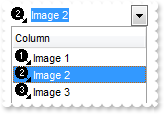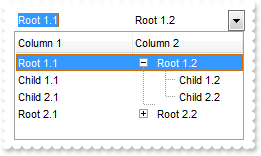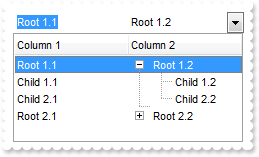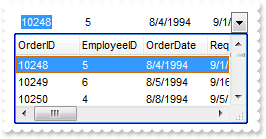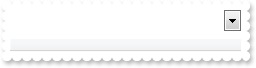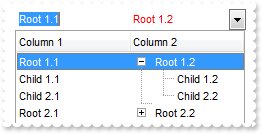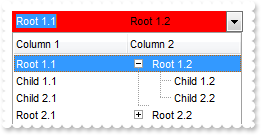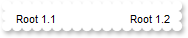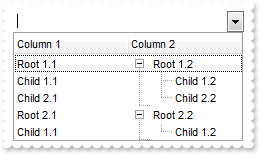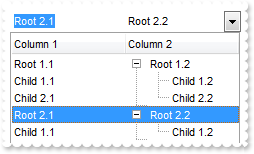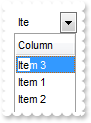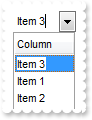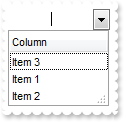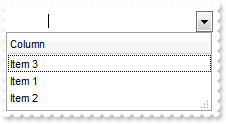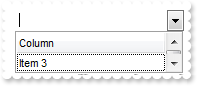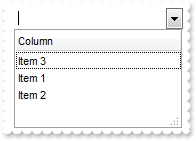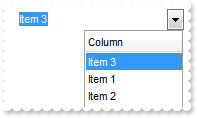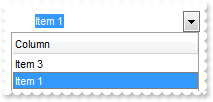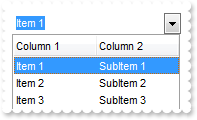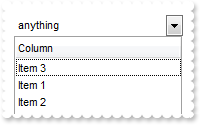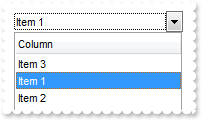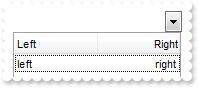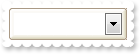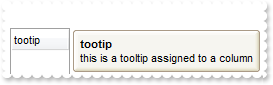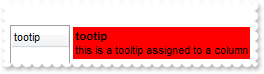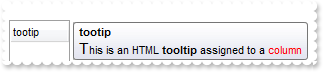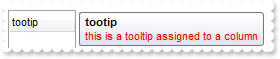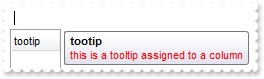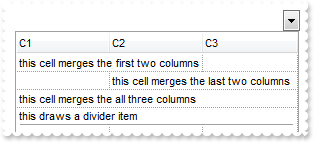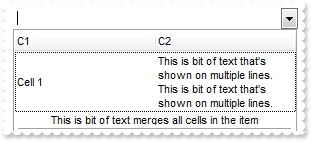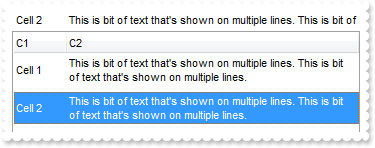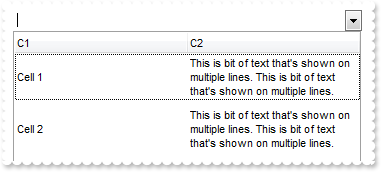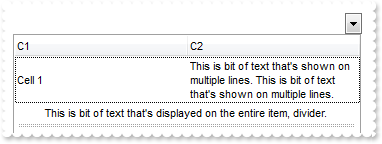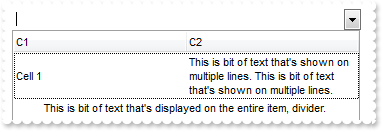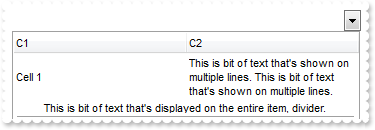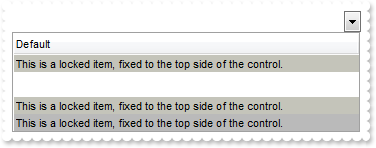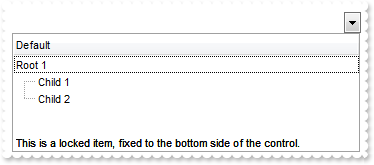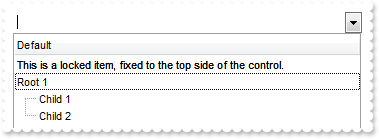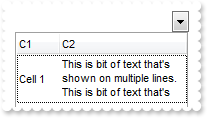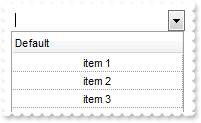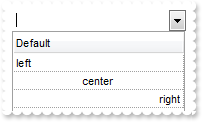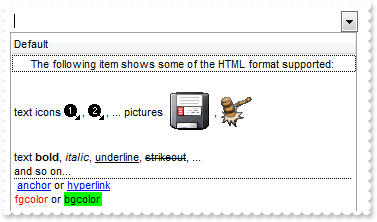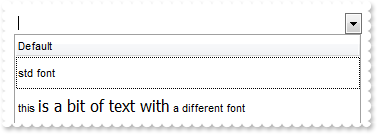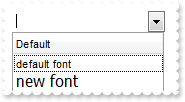|
400
|
How can I display the column using currency format and enlarge the font for certain values
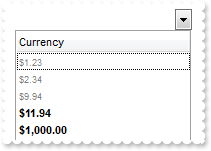
local var_Column as IColumn
local var_Items as IItems
var_Column := IColumn{oDCOCX_Exontrol1:Columns:Add("Currency")}
var_Column:[Def,exCellCaptionFormat] := 1
var_Column:FormatColumn := "len(value) ? ((0:=dbl(value)) < 10 ? '<fgcolor=808080><font ;7>' : '<b>') + currency(=:0)"
var_Items := oDCOCX_Exontrol1:Items
var_Items:AddItem("1.23")
var_Items:AddItem("2.34")
var_Items:AddItem("9.94")
var_Items:AddItem("11.94")
var_Items:AddItem("1000")
|
|
399
|
How can I get the number of occurrences of a specified string in the cell
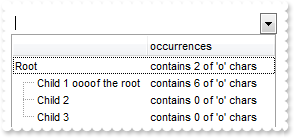
local var_Column as IColumn
local var_Items as IItems
local h as USUAL
oDCOCX_Exontrol1:Columns:Add("")
var_Column := IColumn{oDCOCX_Exontrol1:Columns:Add("occurrences")}
var_Column:ComputedField := "lower(%0) count 'o'"
var_Column:FormatColumn := "'contains ' + value + ' of \'o\' chars'"
var_Items := oDCOCX_Exontrol1:Items
h := var_Items:AddItem("Root")
var_Items:InsertItem(h,nil,"Child 1 oooof the root")
var_Items:InsertItem(h,nil,"Child 2")
var_Items:InsertItem(h,nil,"Child 3")
var_Items:[ExpandItem,h] := true
|
|
398
|
How can I display dates in my format
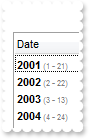
local var_Column as IColumn
local var_Items as IItems
var_Column := IColumn{oDCOCX_Exontrol1:Columns:Add("Date")}
var_Column:[Def,exCellCaptionFormat] := 1
var_Column:FormatColumn := "'<b>' + year(0:=date(value)) + '</b><fgcolor=808080><font ;6> (' + month(=:0) + ' - ' + day(=:0) +')'"
var_Items := oDCOCX_Exontrol1:Items
var_Items:AddItem(SToD("20010121"))
var_Items:AddItem(SToD("20020222"))
var_Items:AddItem(SToD("20030313"))
var_Items:AddItem(SToD("20040424"))
|
|
397
|
How can I display dates in short format
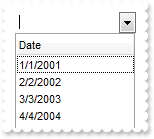
local var_Items as IItems
IColumn{oDCOCX_Exontrol1:Columns:Add("Date")}:FormatColumn := "shortdate(value)"
var_Items := oDCOCX_Exontrol1:Items
var_Items:AddItem(SToD("20010101"))
var_Items:AddItem(SToD("20020202"))
var_Items:AddItem(SToD("20030303"))
var_Items:AddItem(SToD("20040404"))
|
|
396
|
How can I display dates in long format
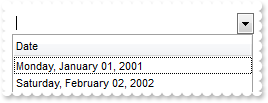
local var_Items as IItems
IColumn{oDCOCX_Exontrol1:Columns:Add("Date")}:FormatColumn := "longdate(value)"
var_Items := oDCOCX_Exontrol1:Items
var_Items:AddItem(SToD("20010101"))
var_Items:AddItem(SToD("20020202"))
var_Items:AddItem(SToD("20030303"))
var_Items:AddItem(SToD("20040404"))
|
|
395
|
How can I display only the right part of the cell
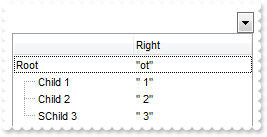
local var_Column as IColumn
local var_Items as IItems
local h as USUAL
oDCOCX_Exontrol1:Columns:Add("")
var_Column := IColumn{oDCOCX_Exontrol1:Columns:Add("Right")}
var_Column:ComputedField := "%0 right 2"
var_Column:FormatColumn := "'" + CHR(34) + "' + value + '" + CHR(34) + "'"
var_Items := oDCOCX_Exontrol1:Items
h := var_Items:AddItem("Root")
var_Items:InsertItem(h,nil,"Child 1")
var_Items:InsertItem(h,nil,"Child 2")
var_Items:InsertItem(h,nil,"SChild 3")
var_Items:[ExpandItem,h] := true
|
|
394
|
How can I display only the left part of the cell
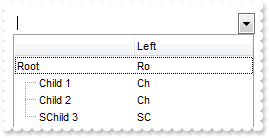
local var_Items as IItems
local h as USUAL
oDCOCX_Exontrol1:Columns:Add("")
IColumn{oDCOCX_Exontrol1:Columns:Add("Left")}:ComputedField := "%0 left 2"
var_Items := oDCOCX_Exontrol1:Items
h := var_Items:AddItem("Root")
var_Items:InsertItem(h,nil,"Child 1")
var_Items:InsertItem(h,nil,"Child 2")
var_Items:InsertItem(h,nil,"SChild 3")
var_Items:[ExpandItem,h] := true
|
|
393
|
How can I display true or false instead 0 and -1
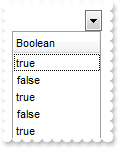
local var_Items as IItems
IColumn{oDCOCX_Exontrol1:Columns:Add("Boolean")}:FormatColumn := "value != 0 ? 'true' : 'false'"
var_Items := oDCOCX_Exontrol1:Items
var_Items:AddItem(true)
var_Items:AddItem(false)
var_Items:AddItem(true)
var_Items:AddItem(0)
var_Items:AddItem(1)
|
|
392
|
How can I display icons or images instead numbers
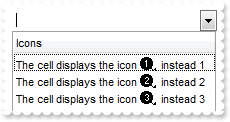
local var_Column as IColumn
local var_Items as IItems
oDCOCX_Exontrol1:Images("gBJJgBAIDAAGAAEAAQhYAf8Pf4hh0QihCJo2AEZjQAjEZFEaIEaEEaAIAkcbk0olUrlktl0vmExmUzmk1m03nE5nU7nk9n0/oFBoVDolFo1HpFJpVLplNp1PqFRqVTqlVq1XrFZrVbrldr1fsFhsVjslls1ntFptVrtltt1vuFxuVzul1u13vF5vV7vl9v1/wGBwWDwmFw2HxGJxWLxmNx0xiFdyOTh8Tf9ZymXx+QytcyNgz8r0OblWjyWds+m0ka1Vf1ta1+r1mos2xrG2xeZ0+a0W0qOx3GO4NV3WeyvD2XJ5XL5nN51aiw+lfSj0gkUkAEllHanHI5j/cHg8EZf7w8vl8j4f/qfEZeB09/vjLAB30+kZQAP/P5/H6/yNAOAEAwCjMBwFAEDwJBMDwLBYAP2/8Hv8/gAGAD8LQs9w/nhDY/oygIA=")
var_Column := IColumn{oDCOCX_Exontrol1:Columns:Add("Icons")}
var_Column:[Def,exCellCaptionFormat] := 1
var_Column:FormatColumn := "'The cell displays the icon <img>'+value+'</img> instead ' + value"
var_Items := oDCOCX_Exontrol1:Items
var_Items:AddItem(1)
var_Items:AddItem(2)
var_Items:AddItem(3)
|
|
391
|
How can I display the column using currency

local var_Items as IItems
IColumn{oDCOCX_Exontrol1:Columns:Add("Currency")}:FormatColumn := "currency(dbl(value))"
var_Items := oDCOCX_Exontrol1:Items
var_Items:AddItem("1.23")
var_Items:AddItem("2.34")
var_Items:AddItem("0")
var_Items:AddItem(5)
var_Items:AddItem("10000.99")
|
|
390
|
How can I display the currency only for not empty cells
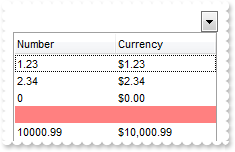
local var_Items as IItems
oDCOCX_Exontrol1:Columns:Add("Number")
IColumn{oDCOCX_Exontrol1:Columns:Add("Currency")}:ComputedField := "len(%0) ? currency(dbl(%0)) : ''"
var_Items := oDCOCX_Exontrol1:Items
var_Items:AddItem("1.23")
var_Items:AddItem("2.34")
var_Items:AddItem("0")
var_Items:[ItemBackColor,var_Items:AddItem(nil)] := RGB(255,128,128)
var_Items:AddItem("10000.99")
|
|
389
|
Is there a function to display the number of days between two date including the number of hours
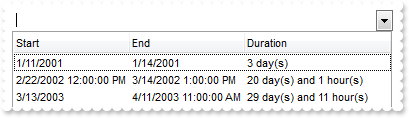
local var_Items as IItems
local h as USUAL
IColumn{oDCOCX_Exontrol1:Columns:Add("Start")}:Width := 32
oDCOCX_Exontrol1:Columns:Add("End")
IColumn{oDCOCX_Exontrol1:Columns:Add("Duration")}:ComputedField := "2:=((1:=int(0:= date(%1)-date(%0))) = 0 ? '' : str(=:1) + ' day(s)') + ( 3:=round(24*(=:0-floor(=:0))) ? (len(=:2) ? ' and ' : '') + =:3 + ' hour(s)' : '' )"
var_Items := oDCOCX_Exontrol1:Items
h := var_Items:AddItem(SToD("20010111"))
var_Items:[CellCaption,h,1] := SToD("20010114")
h := var_Items:AddItem(SToD("20020222 12:00:00"))
var_Items:[CellCaption,h,1] := SToD("20020314 13:00:00")
h := var_Items:AddItem(SToD("20030313"))
var_Items:[CellCaption,h,1] := SToD("20030411 11:00:00")
|
|
388
|
Is there a function to display the number of days between two date including the number of hours
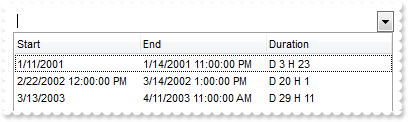
local var_Items as IItems
local h as USUAL
oDCOCX_Exontrol1:Columns:Add("Start")
oDCOCX_Exontrol1:Columns:Add("End")
IColumn{oDCOCX_Exontrol1:Columns:Add("Duration")}:ComputedField := "" + CHR(34) + "D " + CHR(34) + " + int(date(%1)-date(%0)) + " + CHR(34) + " H " + CHR(34) + " + round(24*(date(%1)-date(%0) - floor(date(%1)-date(%0))))"
var_Items := oDCOCX_Exontrol1:Items
h := var_Items:AddItem(SToD("20010111"))
var_Items:[CellCaption,h,1] := SToD("20010114 23:00:00")
h := var_Items:AddItem(SToD("20020222 12:00:00"))
var_Items:[CellCaption,h,1] := SToD("20020314 13:00:00")
h := var_Items:AddItem(SToD("20030313"))
var_Items:[CellCaption,h,1] := SToD("20030411 11:00:00")
|
|
387
|
How can I display the number of days between two dates
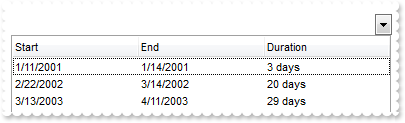
local var_Items as IItems
local h as USUAL
oDCOCX_Exontrol1:Columns:Add("Start")
oDCOCX_Exontrol1:Columns:Add("End")
IColumn{oDCOCX_Exontrol1:Columns:Add("Duration")}:ComputedField := "(date(%1)-date(%0)) + ' days'"
var_Items := oDCOCX_Exontrol1:Items
h := var_Items:AddItem(SToD("20010111"))
var_Items:[CellCaption,h,1] := SToD("20010114")
h := var_Items:AddItem(SToD("20020222"))
var_Items:[CellCaption,h,1] := SToD("20020314")
h := var_Items:AddItem(SToD("20030313"))
var_Items:[CellCaption,h,1] := SToD("20030411")
|
|
386
|
How can I get second part of the date
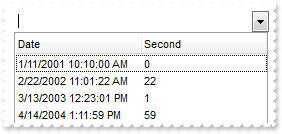
local var_Items as IItems
oDCOCX_Exontrol1:Columns:Add("Date")
IColumn{oDCOCX_Exontrol1:Columns:Add("Second")}:ComputedField := "sec(date(%0))"
var_Items := oDCOCX_Exontrol1:Items
var_Items:AddItem(SToD("20010111 10:10:00"))
var_Items:AddItem(SToD("20020222 11:01:22"))
var_Items:AddItem(SToD("20030313 12:23:01"))
var_Items:AddItem(SToD("20040414 13:11:59"))
|
|
385
|
How can I get minute part of the date
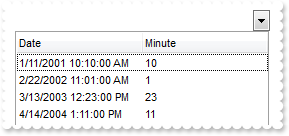
local var_Items as IItems
oDCOCX_Exontrol1:Columns:Add("Date")
IColumn{oDCOCX_Exontrol1:Columns:Add("Minute")}:ComputedField := "min(date(%0))"
var_Items := oDCOCX_Exontrol1:Items
var_Items:AddItem(SToD("20010111 10:10:00"))
var_Items:AddItem(SToD("20020222 11:01:00"))
var_Items:AddItem(SToD("20030313 12:23:00"))
var_Items:AddItem(SToD("20040414 13:11:00"))
|
|
384
|
How can I check the hour part only so I know it was afternoon
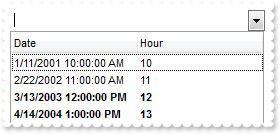
local var_Items as IItems
oDCOCX_Exontrol1:ConditionalFormats:Add("hour(%0)>=12",nil):Bold := true
oDCOCX_Exontrol1:Columns:Add("Date")
IColumn{oDCOCX_Exontrol1:Columns:Add("Hour")}:ComputedField := "hour(%0)"
var_Items := oDCOCX_Exontrol1:Items
var_Items:AddItem(SToD("20010111 10:00:00"))
var_Items:AddItem(SToD("20020222 11:00:00"))
var_Items:AddItem(SToD("20030313 12:00:00"))
var_Items:AddItem(SToD("20040414 13:00:00"))
|
|
383
|
What about a function to get the day in the week, or days since Sunday
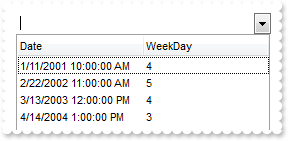
local var_Items as IItems
oDCOCX_Exontrol1:Columns:Add("Date")
IColumn{oDCOCX_Exontrol1:Columns:Add("WeekDay")}:ComputedField := "weekday(%0)"
var_Items := oDCOCX_Exontrol1:Items
var_Items:AddItem(SToD("20010111 10:00:00"))
var_Items:AddItem(SToD("20020222 11:00:00"))
var_Items:AddItem(SToD("20030313 12:00:00"))
var_Items:AddItem(SToD("20040414 13:00:00"))
|
|
382
|
Is there any function to get the day of the year or number of days since January 1st
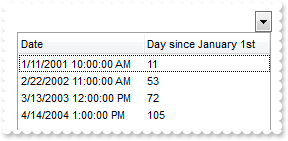
local var_Items as IItems
oDCOCX_Exontrol1:Columns:Add("Date")
IColumn{oDCOCX_Exontrol1:Columns:Add("Day since January 1st")}:ComputedField := "yearday(%0)"
var_Items := oDCOCX_Exontrol1:Items
var_Items:AddItem(SToD("20010111 10:00:00"))
var_Items:AddItem(SToD("20020222 11:00:00"))
var_Items:AddItem(SToD("20030313 12:00:00"))
var_Items:AddItem(SToD("20040414 13:00:00"))
|
|
381
|
How can I display only the day of the date
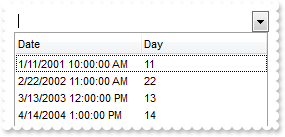
local var_Items as IItems
oDCOCX_Exontrol1:Columns:Add("Date")
IColumn{oDCOCX_Exontrol1:Columns:Add("Day")}:ComputedField := "day(%0)"
var_Items := oDCOCX_Exontrol1:Items
var_Items:AddItem(SToD("20010111 10:00:00"))
var_Items:AddItem(SToD("20020222 11:00:00"))
var_Items:AddItem(SToD("20030313 12:00:00"))
var_Items:AddItem(SToD("20040414 13:00:00"))
|
|
380
|
How can I display only the month of the date
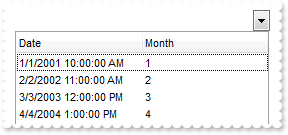
local var_Items as IItems
oDCOCX_Exontrol1:Columns:Add("Date")
IColumn{oDCOCX_Exontrol1:Columns:Add("Month")}:ComputedField := "month(%0)"
var_Items := oDCOCX_Exontrol1:Items
var_Items:AddItem(SToD("20010101 10:00:00"))
var_Items:AddItem(SToD("20020202 11:00:00"))
var_Items:AddItem(SToD("20030303 12:00:00"))
var_Items:AddItem(SToD("20040404 13:00:00"))
|
|
379
|
How can I get only the year part from a date expression
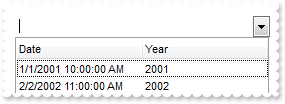
local var_Items as IItems
oDCOCX_Exontrol1:Columns:Add("Date")
IColumn{oDCOCX_Exontrol1:Columns:Add("Year")}:ComputedField := "year(%0)"
var_Items := oDCOCX_Exontrol1:Items
var_Items:AddItem(SToD("20010101 10:00:00"))
var_Items:AddItem(SToD("20020202 11:00:00"))
var_Items:AddItem(SToD("20030303 12:00:00"))
var_Items:AddItem(SToD("20040404 13:00:00"))
|
|
378
|
Can I convert the expression to date
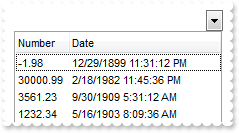
local var_Items as IItems
oDCOCX_Exontrol1:Columns:Add("Number")
IColumn{oDCOCX_Exontrol1:Columns:Add("Date")}:ComputedField := "date(dbl(%0))"
var_Items := oDCOCX_Exontrol1:Items
var_Items:AddItem("-1.98")
var_Items:AddItem("30000.99")
var_Items:AddItem("3561.23")
var_Items:AddItem("1232.34")
|
|
377
|
Can I convert the expression to a number, double or float
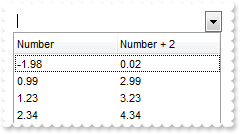
local var_Items as IItems
oDCOCX_Exontrol1:Columns:Add("Number")
IColumn{oDCOCX_Exontrol1:Columns:Add("Number + 2")}:ComputedField := "dbl(%0)+2"
var_Items := oDCOCX_Exontrol1:Items
var_Items:AddItem("-1.98")
var_Items:AddItem("0.99")
var_Items:AddItem("1.23")
var_Items:AddItem("2.34")
|
|
376
|
How can I display dates in long format
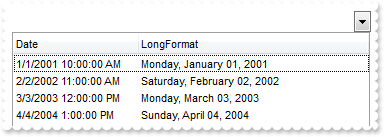
local var_Items as IItems
oDCOCX_Exontrol1:Columns:Add("Date")
IColumn{oDCOCX_Exontrol1:Columns:Add("LongFormat")}:ComputedField := "longdate(%0)"
var_Items := oDCOCX_Exontrol1:Items
var_Items:AddItem(SToD("20010101 10:00:00"))
var_Items:AddItem(SToD("20020202 11:00:00"))
var_Items:AddItem(SToD("20030303 12:00:00"))
var_Items:AddItem(SToD("20040404 13:00:00"))
|
|
375
|
How can I display dates in short format
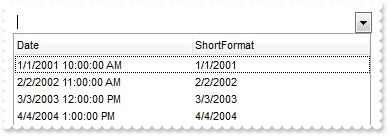
local var_Items as IItems
oDCOCX_Exontrol1:Columns:Add("Date")
IColumn{oDCOCX_Exontrol1:Columns:Add("ShortFormat")}:ComputedField := "shortdate(%0)"
var_Items := oDCOCX_Exontrol1:Items
var_Items:AddItem(SToD("20010101 10:00:00"))
var_Items:AddItem(SToD("20020202 11:00:00"))
var_Items:AddItem(SToD("20030303 12:00:00"))
var_Items:AddItem(SToD("20040404 13:00:00"))
|
|
374
|
How can I display the time only of a date expression
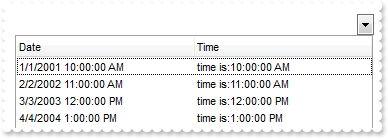
local var_Items as IItems
oDCOCX_Exontrol1:Columns:Add("Date")
IColumn{oDCOCX_Exontrol1:Columns:Add("Time")}:ComputedField := "'time is:' + time(date(%0))"
var_Items := oDCOCX_Exontrol1:Items
var_Items:AddItem(SToD("20010101 10:00:00"))
var_Items:AddItem(SToD("20020202 11:00:00"))
var_Items:AddItem(SToD("20030303 12:00:00"))
var_Items:AddItem(SToD("20040404 13:00:00"))
|
|
373
|
Is there any function to display currencies, or money formatted as in the control panel
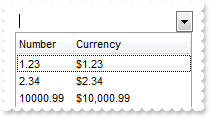
local var_Items as IItems
oDCOCX_Exontrol1:Columns:Add("Number")
IColumn{oDCOCX_Exontrol1:Columns:Add("Currency")}:ComputedField := "currency(dbl(%0))"
var_Items := oDCOCX_Exontrol1:Items
var_Items:AddItem("1.23")
var_Items:AddItem("2.34")
var_Items:AddItem("10000.99")
|
|
372
|
How can I convert the expression to a string so I can look into the date string expression for month's name
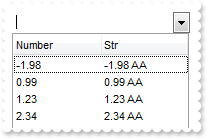
local var_Items as IItems
oDCOCX_Exontrol1:Columns:Add("Number")
IColumn{oDCOCX_Exontrol1:Columns:Add("Str")}:ComputedField := "str(%0) + ' AA'"
var_Items := oDCOCX_Exontrol1:Items
var_Items:AddItem("-1.98")
var_Items:AddItem("0.99")
var_Items:AddItem("1.23")
var_Items:AddItem("2.34")
|
|
371
|
Can I display the absolute value or positive part of the number
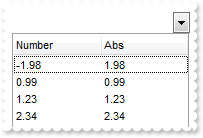
local var_Items as IItems
oDCOCX_Exontrol1:Columns:Add("Number")
IColumn{oDCOCX_Exontrol1:Columns:Add("Abs")}:ComputedField := "abs(%0)"
var_Items := oDCOCX_Exontrol1:Items
var_Items:AddItem("-1.98")
var_Items:AddItem("0.99")
var_Items:AddItem("1.23")
var_Items:AddItem("2.34")
|
|
370
|
Is there any function to get largest number with no fraction part that is not greater than the value
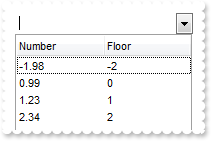
local var_Items as IItems
oDCOCX_Exontrol1:Columns:Add("Number")
IColumn{oDCOCX_Exontrol1:Columns:Add("Floor")}:ComputedField := "floor(%0)"
var_Items := oDCOCX_Exontrol1:Items
var_Items:AddItem("-1.98")
var_Items:AddItem("0.99")
var_Items:AddItem("1.23")
var_Items:AddItem("2.34")
|
|
369
|
Is there any function to round the values base on the .5 value
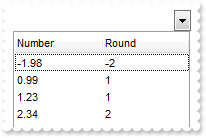
local var_Items as IItems
oDCOCX_Exontrol1:Columns:Add("Number")
IColumn{oDCOCX_Exontrol1:Columns:Add("Round")}:ComputedField := "round(%0)"
var_Items := oDCOCX_Exontrol1:Items
var_Items:AddItem("-1.98")
var_Items:AddItem("0.99")
var_Items:AddItem("1.23")
var_Items:AddItem("2.34")
|
|
368
|
How can I get or display the integer part of the cell
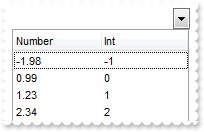
local var_Items as IItems
oDCOCX_Exontrol1:Columns:Add("Number")
IColumn{oDCOCX_Exontrol1:Columns:Add("Int")}:ComputedField := "int(%0)"
var_Items := oDCOCX_Exontrol1:Items
var_Items:AddItem("-1.98")
var_Items:AddItem("0.99")
var_Items:AddItem("1.23")
var_Items:AddItem("2.34")
|
|
367
|
How can I display names as proper ( first leter of the word must be in uppercase, and the rest in lowercase )
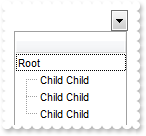
local var_Items as IItems
local h as USUAL
IColumn{oDCOCX_Exontrol1:Columns:Add("")}:ComputedField := "proper(%0)"
var_Items := oDCOCX_Exontrol1:Items
h := var_Items:AddItem("root")
var_Items:InsertItem(h,nil,"child child")
var_Items:InsertItem(h,nil,"child child")
var_Items:InsertItem(h,nil,"child child")
var_Items:[ExpandItem,h] := true
|
|
366
|
Is there any option to display cells in uppercase
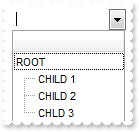
local var_Items as IItems
local h as USUAL
IColumn{oDCOCX_Exontrol1:Columns:Add("")}:ComputedField := "upper(%0)"
var_Items := oDCOCX_Exontrol1:Items
h := var_Items:AddItem("Root")
var_Items:InsertItem(h,nil,"Child 1")
var_Items:InsertItem(h,nil,"Child 2")
var_Items:InsertItem(h,nil,"Chld 3")
var_Items:[ExpandItem,h] := true
|
|
365
|
Is there any option to display cells in lowercase
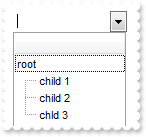
local var_Items as IItems
local h as USUAL
IColumn{oDCOCX_Exontrol1:Columns:Add("")}:ComputedField := "lower(%0)"
var_Items := oDCOCX_Exontrol1:Items
h := var_Items:AddItem("Root")
var_Items:InsertItem(h,nil,"Child 1")
var_Items:InsertItem(h,nil,"Child 2")
var_Items:InsertItem(h,nil,"Chld 3")
var_Items:[ExpandItem,h] := true
|
|
364
|
How can I mark the cells that has a specified type, ie strings only
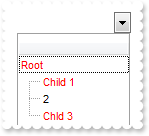
local var_Items as IItems
local h as USUAL
oDCOCX_Exontrol1:ConditionalFormats:Add("type(%0) = 8",nil):ForeColor := RGB(255,0,0)
oDCOCX_Exontrol1:Columns:Add("")
var_Items := oDCOCX_Exontrol1:Items
h := var_Items:AddItem("Root")
var_Items:InsertItem(h,nil,"Child 1")
var_Items:InsertItem(h,nil,2)
var_Items:InsertItem(h,nil,"Chld 3")
var_Items:[ExpandItem,h] := true
|
|
363
|
How can I bold the items that contains data or those who displays empty strings
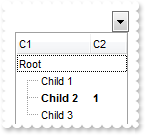
local var_Items as IItems
local h,hC as USUAL
oDCOCX_Exontrol1:ConditionalFormats:Add("not len(%1)=0",nil):Bold := true
oDCOCX_Exontrol1:Columns:Add("C1")
oDCOCX_Exontrol1:Columns:Add("C2")
var_Items := oDCOCX_Exontrol1:Items
h := var_Items:AddItem("Root")
var_Items:InsertItem(h,nil,"Child 1")
hC := var_Items:InsertItem(h,nil,"Child 2")
var_Items:[CellCaption,hC,1] := "1"
var_Items:InsertItem(h,nil,"Child 3")
var_Items:[ExpandItem,h] := true
|
|
362
|
Can I change the background color for items or cells that contains a specified string
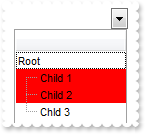
local var_Items as IItems
local h as USUAL
oDCOCX_Exontrol1:ConditionalFormats:Add("%0 contains 'hi'",nil):BackColor := RGB(255,0,0)
oDCOCX_Exontrol1:Columns:Add("")
var_Items := oDCOCX_Exontrol1:Items
h := var_Items:AddItem("Root")
var_Items:InsertItem(h,nil,"Child 1")
var_Items:InsertItem(h,nil,"Child 2")
var_Items:InsertItem(h,nil,"Chld 3")
var_Items:[ExpandItem,h] := true
|
|
361
|
Is there any option to change the fore color for cells or items that ends with a specified string
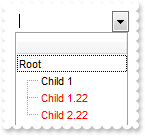
local var_Items as IItems
local h as USUAL
oDCOCX_Exontrol1:ConditionalFormats:Add("%0 endwith '22'",nil):ForeColor := RGB(255,0,0)
oDCOCX_Exontrol1:Columns:Add("")
var_Items := oDCOCX_Exontrol1:Items
h := var_Items:AddItem("Root")
var_Items:InsertItem(h,nil,"Child 1")
var_Items:InsertItem(h,nil,"Child 1.22")
var_Items:InsertItem(h,nil,"Child 2.22")
var_Items:[ExpandItem,h] := true
|
|
360
|
How can I highlight the cells or items that starts with a specified string
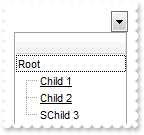
local var_Items as IItems
local h as USUAL
oDCOCX_Exontrol1:ConditionalFormats:Add("%0 startwith 'C'",nil):Underline := true
oDCOCX_Exontrol1:Columns:Add("")
var_Items := oDCOCX_Exontrol1:Items
h := var_Items:AddItem("Root")
var_Items:InsertItem(h,nil,"Child 1")
var_Items:InsertItem(h,nil,"Child 2")
var_Items:InsertItem(h,nil,"SChild 3")
var_Items:[ExpandItem,h] := true
|
|
359
|
How can I change the background color or the visual appearance using ebn for a particular column
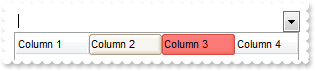
local var_Columns as IColumns
oDCOCX_Exontrol1:VisualAppearance:Add(1,"c:\exontrol\images\normal.ebn")
var_Columns := oDCOCX_Exontrol1:Columns
var_Columns:Add("Column 1")
IColumn{var_Columns:Add("Column 2")}:[Def,exHeaderBackColor] := 16777216
IColumn{var_Columns:Add("Column 3")}:[Def,exHeaderBackColor] := 16777471
var_Columns:Add("Column 4")
|
|
358
|
How can I change the background color for a particular column
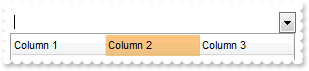
local var_Columns as IColumns
var_Columns := oDCOCX_Exontrol1:Columns
var_Columns:Add("Column 1")
IColumn{var_Columns:Add("Column 2")}:[Def,exHeaderBackColor] := 8439039
var_Columns:Add("Column 3")
|
|
357
|
Does your control support prompt feature
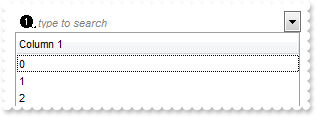
oDCOCX_Exontrol1:Images("gBJJgBAIDAAGAAEAAQhYAf8Pf4hh0QihCJo2AEZjQAjEZFEaIEaEEaAIAkcbk0olUrlktl0vmExmUzmk1m03nE5nU7nk9n0/oFBoVDolFo1HpFJpVLplNp1PqFRqVTqlVq1XrFZrVbrldr1fsFhsVjslls1ntFptVrtltt1vuFxuVzul1u13vF5vV7vl9v1/wGBwWDwmFw2HxGJxWLxmNx0xiFdyOTh8Tf9ZymXx+QytcyNgz8r0OblWjyWds+m0ka1Vf1ta1+r1mos2xrG2xeZ0+a0W0qOx3GO4NV3WeyvD2XJ5XL5nN51aiw+lfSj0gkUkAEllHanHI5j/cHg8EZf7w8vl8j4f/qfEZeB09/vjLAB30+kZQAP/P5/H6/yNAOAEAwCjMBwFAEDwJBMDwLBYAP2/8Hv8/gAGAD8LQs9w/nhDY/oygIA=")
oDCOCX_Exontrol1:AutoComplete := false
IColumn{oDCOCX_Exontrol1:Columns:Add("Column 1")}:Prompt := "<img>1</img><i><fgcolor=808080>type to search</fgcolor></i>"
oDCOCX_Exontrol1:Items:AddItem(0)
oDCOCX_Exontrol1:Items:AddItem(1)
oDCOCX_Exontrol1:Items:AddItem(2)
|
|
356
|
How can I display the column's header using multiple lines
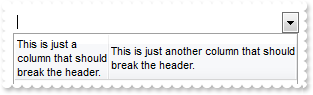
oDCOCX_Exontrol1:HeaderHeight := 128
oDCOCX_Exontrol1:HeaderSingleLine := false
IColumn{oDCOCX_Exontrol1:Columns:Add("This is just a column that should break the header.")}:Width := 32
oDCOCX_Exontrol1:Columns:Add("This is just another column that should break the header.")
|
|
355
|
How can I sort the value gets listed in the drop down filter window
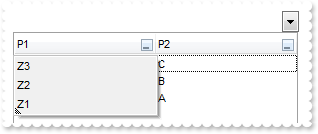
local var_Column,var_Column1 as IColumn
local var_Items as IItems
local h as USUAL
oDCOCX_Exontrol1:LinesAtRoot := exLinesAtRoot
oDCOCX_Exontrol1:MarkSearchColumn := false
oDCOCX_Exontrol1:[Description,exFilterBarAll] := ""
oDCOCX_Exontrol1:[Description,exFilterBarBlanks] := ""
oDCOCX_Exontrol1:[Description,exFilterBarNonBlanks] := ""
var_Column := IColumn{oDCOCX_Exontrol1:Columns:Add("P1")}
var_Column:DisplayFilterButton := true
var_Column:DisplayFilterPattern := false
var_Column:FilterList := exSortItemsDesc
var_Column1 := IColumn{oDCOCX_Exontrol1:Columns:Add("P2")}
var_Column1:DisplayFilterButton := true
var_Column1:DisplayFilterPattern := false
var_Column1:FilterList := exSortItemsAsc
var_Items := oDCOCX_Exontrol1:Items
h := var_Items:AddItem("Z3")
var_Items:[CellCaption,h,1] := "C"
var_Items:[CellCaption,var_Items:InsertItem(h,nil,"Z1"),1] := "B"
var_Items:[CellCaption,var_Items:InsertItem(h,nil,"Z2"),1] := "A"
var_Items:[ExpandItem,h] := true
|
|
354
|
Is there any property to disable the popup/context menu being shown when the user does a right click in the control's label area
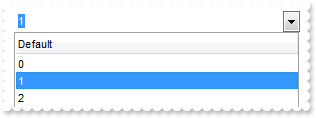
IColumn{oDCOCX_Exontrol1:Columns:Add("Default")}:AllowEditContextMenu := false
oDCOCX_Exontrol1:Items:AddItem(0)
oDCOCX_Exontrol1:Items:AddItem(1)
oDCOCX_Exontrol1:Items:AddItem(2)
|
|
353
|
How can I align the text/caption on the scroll bar
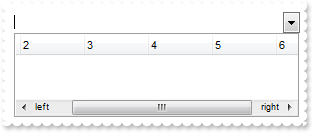
oDCOCX_Exontrol1:[ScrollPartCaption,exHScroll,exLowerBackPart] := "left"
oDCOCX_Exontrol1:[ScrollPartCaptionAlignment,exHScroll,exLowerBackPart] := LeftAlignment
oDCOCX_Exontrol1:[ScrollPartCaption,exHScroll,exUpperBackPart] := "right"
oDCOCX_Exontrol1:[ScrollPartCaptionAlignment,exHScroll,exUpperBackPart] := RightAlignment
oDCOCX_Exontrol1:ColumnAutoResize := false
oDCOCX_Exontrol1:Columns:Add(AsString(1))
oDCOCX_Exontrol1:Columns:Add(AsString(2))
oDCOCX_Exontrol1:Columns:Add(AsString(3))
oDCOCX_Exontrol1:Columns:Add(AsString(4))
oDCOCX_Exontrol1:Columns:Add(AsString(5))
oDCOCX_Exontrol1:Columns:Add(AsString(6))
|
|
352
|
Does you control support RTL languages or if there is a property RightToLeft
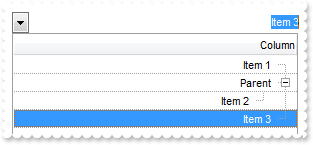
local var_Column as IColumn
local var_Items as IItems
oDCOCX_Exontrol1:RightToLeft := true
oDCOCX_Exontrol1:ItemsAllowSizing := exResizeItem
oDCOCX_Exontrol1:DrawGridLines := exHLines
oDCOCX_Exontrol1:LinesAtRoot := exLinesAtRoot
oDCOCX_Exontrol1:ScrollBySingleLine := true
oDCOCX_Exontrol1:DefaultItemHeight := 64
var_Column := IColumn{oDCOCX_Exontrol1:Columns:Add("Column")}
var_Column:Alignment := RightAlignment
var_Column:HeaderAlignment := RightAlignment
var_Column:EditAlignment := RightAlignment
var_Items := oDCOCX_Exontrol1:Items
var_Items:AddItem("Item 1")
var_Items:[ItemHeight,var_Items:InsertItem(var_Items:AddItem("Parent"),nil,"Item 2")] := 48
var_Items:AddItem("Item 3")
var_Items:[ExpandItem,var_Items:[ItemByIndex,1]] := true
|
|
351
|
How do I enable resizing all the items at runtime
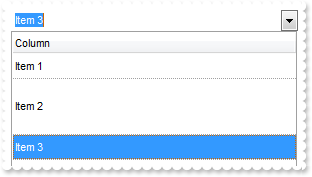
local var_Items as IItems
oDCOCX_Exontrol1:ItemsAllowSizing := exResizeAllItems
oDCOCX_Exontrol1:DrawGridLines := exHLines
oDCOCX_Exontrol1:Columns:Add("Column")
oDCOCX_Exontrol1:Items:AddItem("Item 1")
var_Items := oDCOCX_Exontrol1:Items
var_Items:[ItemHeight,var_Items:AddItem("Item 2")] := 48
oDCOCX_Exontrol1:Items:AddItem("Item 3")
|
|
350
|
How can I remove the filter

local var_Column as IColumn
var_Column := IColumn{oDCOCX_Exontrol1:Columns:Add("Column")}
var_Column:DisplayFilterButton := true
var_Column:FilterType := exBlanks
oDCOCX_Exontrol1:ApplyFilter()
oDCOCX_Exontrol1:ClearFilter()
|
|
349
|
How do I display the icons being selected in the control's label
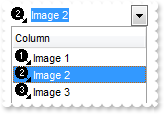
local var_Items as IItems
oDCOCX_Exontrol1:Images("gBJJgBAIDAAGAAEAAQhYAf8Pf4hh0QihCJo2AEZjQAjEZFEaIEaEEaAIAkcbk0olUrlktl0vmExmUzmk1m03nE5nU7nk9n0/oFBoVDolFo1HpFJpVLplNp1PqFRqVTqlVq1XrFZrVbrldr1fsFhsVjslls1ntFptVrtltt1vuFxuVzul1u13vF5vV7vl9v1/wGBwWDwmFw2HxGJxWLxmNx0xiFdyOTh8Tf9ZymXx+QytcyNgz8r0OblWjyWds+m0ka1Vf1ta1+r1mos2xrG2xeZ0+a0W0qOx3GO4NV3WeyvD2XJ5XL5nN51aiw+lfSj0gkUkAEllHanHI5j/cHg8EZf7w8vl8j4f/qfEZeB09/vjLAB30+kZQAP/P5/H6/yNAOAEAwCjMBwFAEDwJBMDwLBYAP2/8Hv8/gAGAD8LQs9w/nhDY/oygIA=")
oDCOCX_Exontrol1:Columns:Add("Column")
var_Items := oDCOCX_Exontrol1:Items
var_Items:[CellImage,var_Items:AddItem("Image 1"),0] := 1
var_Items:[CellImage,var_Items:AddItem("Image 2"),0] := 2
var_Items:[CellImage,var_Items:AddItem("Image 3"),0] := 3
oDCOCX_Exontrol1:[AssignEditImageOnSelect,0] := true
oDCOCX_Exontrol1:Value := "Image 2"
|
|
348
|
How do I select a value
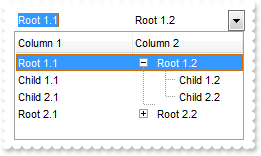
local var_Items as IItems
local h as USUAL
oDCOCX_Exontrol1:IntegralHeight := true
oDCOCX_Exontrol1:LinesAtRoot := exGroupLinesAtRoot
oDCOCX_Exontrol1:TreeColumnIndex := 1
oDCOCX_Exontrol1:Columns:Add("Column 1")
oDCOCX_Exontrol1:Columns:Add("Column 2")
var_Items := oDCOCX_Exontrol1:Items
h := var_Items:AddItem("Root 1.1")
var_Items:[CellCaption,h,1] := "Root 1.2"
var_Items:[CellCaption,var_Items:InsertItem(h,nil,"Child 1.1"),1] := "Child 1.2"
var_Items:[CellCaption,var_Items:InsertItem(h,nil,"Child 2.1"),1] := "Child 2.2"
var_Items:[ExpandItem,h] := true
h := var_Items:AddItem("Root 2.1")
var_Items:[CellCaption,h,1] := "Root 2.2"
var_Items:[CellCaption,var_Items:InsertItem(h,nil,"Child 1.1"),1] := "Child 1.2"
oDCOCX_Exontrol1:Value := "Root 1.1"
|
|
347
|
How do I select a value
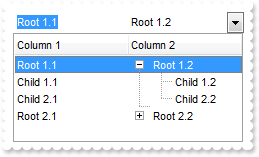
local var_Items as IItems
local h as USUAL
oDCOCX_Exontrol1:IntegralHeight := true
oDCOCX_Exontrol1:LinesAtRoot := exGroupLinesAtRoot
oDCOCX_Exontrol1:TreeColumnIndex := 1
oDCOCX_Exontrol1:Columns:Add("Column 1")
oDCOCX_Exontrol1:Columns:Add("Column 2")
var_Items := oDCOCX_Exontrol1:Items
h := var_Items:AddItem("Root 1.1")
var_Items:[CellCaption,h,1] := "Root 1.2"
var_Items:[CellCaption,var_Items:InsertItem(h,nil,"Child 1.1"),1] := "Child 1.2"
var_Items:[CellCaption,var_Items:InsertItem(h,nil,"Child 2.1"),1] := "Child 2.2"
var_Items:[ExpandItem,h] := true
h := var_Items:AddItem("Root 2.1")
var_Items:[CellCaption,h,1] := "Root 2.2"
var_Items:[CellCaption,var_Items:InsertItem(h,nil,"Child 1.1"),1] := "Child 1.2"
oDCOCX_Exontrol1:[Select,1] := "Root 1.2"
|
|
346
|
How do change the visual appearance for the drop down border, using EBN
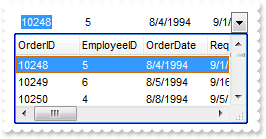
oDCOCX_Exontrol1:VisualAppearance:Add(1,"c:\exontrol\images\normal.ebn")
oDCOCX_Exontrol1:DropDownBorder := 0x1000000 |
|
|
345
|
How do I remove the drop down's border
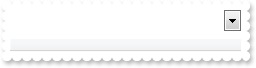
oDCOCX_Exontrol1:DropDownBorder := None2
|
|
344
|
How can I change the foreground color for edit controls
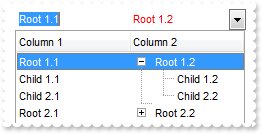
local var_Items as IItems
local h as USUAL
oDCOCX_Exontrol1:ForeColorEdit := RGB(255,0,0)
oDCOCX_Exontrol1:IntegralHeight := true
oDCOCX_Exontrol1:LinesAtRoot := exGroupLinesAtRoot
oDCOCX_Exontrol1:TreeColumnIndex := 1
oDCOCX_Exontrol1:Columns:Add("Column 1")
oDCOCX_Exontrol1:Columns:Add("Column 2")
var_Items := oDCOCX_Exontrol1:Items
h := var_Items:AddItem("Root 1.1")
var_Items:[CellCaption,h,1] := "Root 1.2"
var_Items:[CellCaption,var_Items:InsertItem(h,nil,"Child 1.1"),1] := "Child 1.2"
var_Items:[CellCaption,var_Items:InsertItem(h,nil,"Child 2.1"),1] := "Child 2.2"
var_Items:[ExpandItem,h] := true
h := var_Items:AddItem("Root 2.1")
var_Items:[CellCaption,h,1] := "Root 2.2"
var_Items:[CellCaption,var_Items:InsertItem(h,nil,"Child 1.1"),1] := "Child 1.2"
oDCOCX_Exontrol1:[Select,0] := "Root 1.1"
|
|
343
|
How can I change the background color for edit controls
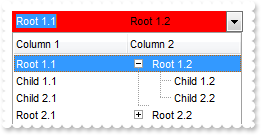
local var_Items as IItems
local h as USUAL
oDCOCX_Exontrol1:BackColorEdit := RGB(255,0,0)
oDCOCX_Exontrol1:IntegralHeight := true
oDCOCX_Exontrol1:LinesAtRoot := exGroupLinesAtRoot
oDCOCX_Exontrol1:TreeColumnIndex := 1
oDCOCX_Exontrol1:Columns:Add("Column 1")
oDCOCX_Exontrol1:Columns:Add("Column 2")
var_Items := oDCOCX_Exontrol1:Items
h := var_Items:AddItem("Root 1.1")
var_Items:[CellCaption,h,1] := "Root 1.2"
var_Items:[CellCaption,var_Items:InsertItem(h,nil,"Child 1.1"),1] := "Child 1.2"
var_Items:[CellCaption,var_Items:InsertItem(h,nil,"Child 2.1"),1] := "Child 2.2"
var_Items:[ExpandItem,h] := true
h := var_Items:AddItem("Root 2.1")
var_Items:[CellCaption,h,1] := "Root 2.2"
var_Items:[CellCaption,var_Items:InsertItem(h,nil,"Child 1.1"),1] := "Child 1.2"
oDCOCX_Exontrol1:[Select,0] := "Root 1.1"
|
|
342
|
How can I hide the drop down buttons when the control loses the focus
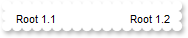
local var_Items as IItems
local h as USUAL
oDCOCX_Exontrol1:HideDropDownButton := true
oDCOCX_Exontrol1:IntegralHeight := true
oDCOCX_Exontrol1:LinesAtRoot := exGroupLinesAtRoot
oDCOCX_Exontrol1:TreeColumnIndex := 1
oDCOCX_Exontrol1:Columns:Add("Column 1")
oDCOCX_Exontrol1:Columns:Add("Column 2")
var_Items := oDCOCX_Exontrol1:Items
h := var_Items:AddItem("Root 1.1")
var_Items:[CellCaption,h,1] := "Root 1.2"
var_Items:[CellCaption,var_Items:InsertItem(h,nil,"Child 1.1"),1] := "Child 1.2"
var_Items:[CellCaption,var_Items:InsertItem(h,nil,"Child 2.1"),1] := "Child 2.2"
var_Items:[ExpandItem,h] := true
h := var_Items:AddItem("Root 2.1")
var_Items:[CellCaption,h,1] := "Root 2.2"
var_Items:[CellCaption,var_Items:InsertItem(h,nil,"Child 1.1"),1] := "Child 1.2"
|
|
341
|
How can I ensure that the drop down portions doesn't show partial items
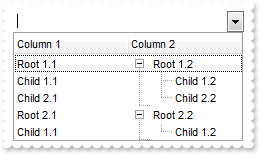
local var_Items as IItems
local h as USUAL
oDCOCX_Exontrol1:IntegralHeight := true
oDCOCX_Exontrol1:LinesAtRoot := exGroupLinesAtRoot
oDCOCX_Exontrol1:TreeColumnIndex := 1
oDCOCX_Exontrol1:Columns:Add("Column 1")
oDCOCX_Exontrol1:Columns:Add("Column 2")
var_Items := oDCOCX_Exontrol1:Items
h := var_Items:AddItem("Root 1.1")
var_Items:[CellCaption,h,1] := "Root 1.2"
var_Items:[CellCaption,var_Items:InsertItem(h,nil,"Child 1.1"),1] := "Child 1.2"
var_Items:[CellCaption,var_Items:InsertItem(h,nil,"Child 2.1"),1] := "Child 2.2"
var_Items:[ExpandItem,h] := true
h := var_Items:AddItem("Root 2.1")
var_Items:[CellCaption,h,1] := "Root 2.2"
var_Items:[CellCaption,var_Items:InsertItem(h,nil,"Child 1.1"),1] := "Child 1.2"
|
|
340
|
How can I close the drop down window when user double clicks it
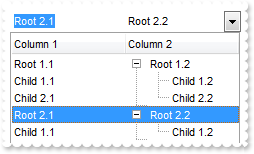
local var_Items as IItems
local h as USUAL
oDCOCX_Exontrol1:CloseOnDblClk := true
oDCOCX_Exontrol1:LinesAtRoot := exGroupLinesAtRoot
oDCOCX_Exontrol1:TreeColumnIndex := 1
oDCOCX_Exontrol1:Columns:Add("Column 1")
oDCOCX_Exontrol1:Columns:Add("Column 2")
var_Items := oDCOCX_Exontrol1:Items
h := var_Items:AddItem("Root 1.1")
var_Items:[CellCaption,h,1] := "Root 1.2"
var_Items:[CellCaption,var_Items:InsertItem(h,nil,"Child 1.1"),1] := "Child 1.2"
var_Items:[CellCaption,var_Items:InsertItem(h,nil,"Child 2.1"),1] := "Child 2.2"
var_Items:[ExpandItem,h] := true
h := var_Items:AddItem("Root 2.1")
var_Items:[CellCaption,h,1] := "Root 2.2"
var_Items:[CellCaption,var_Items:InsertItem(h,nil,"Child 1.1"),1] := "Child 1.2"
|
|
339
|
How do I get the handle of the drop down window

oDCOCX_Exontrol1:Columns:Add(AsString(oDCOCX_Exontrol1:hWndDropDown))
|
|
338
|
How do I specify the height of the control's label

local var_Items as IItems
oDCOCX_Exontrol1:LabelHeight := 34
oDCOCX_Exontrol1:Columns:Add("Column")
var_Items := oDCOCX_Exontrol1:Items
var_Items:AddItem("Item 3")
var_Items:AddItem("Item 1")
var_Items:AddItem("Item 2")
|
|
337
|
The control selects the portion of text that doesn't match with the selected item. How can I avoid that
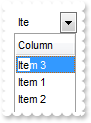
local var_Items as IItems
oDCOCX_Exontrol1:AutoSelect := false
oDCOCX_Exontrol1:Columns:Add("Column")
var_Items := oDCOCX_Exontrol1:Items
var_Items:AddItem("Item 3")
var_Items:AddItem("Item 1")
var_Items:AddItem("Item 2")
|
|
336
|
How can I show the drop down window as soon as user starts typing in the control

local var_Items as IItems
oDCOCX_Exontrol1:AutoDropDown := true
oDCOCX_Exontrol1:Columns:Add("Column")
var_Items := oDCOCX_Exontrol1:Items
var_Items:AddItem("Item 3")
var_Items:AddItem("Item 1")
var_Items:AddItem("Item 2")
|
|
335
|
How do I change the text in the edit or label area
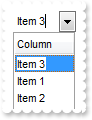
local var_Items as IItems
oDCOCX_Exontrol1:Columns:Add("Column")
var_Items := oDCOCX_Exontrol1:Items
var_Items:AddItem("Item 3")
var_Items:AddItem("Item 1")
var_Items:AddItem("Item 2")
oDCOCX_Exontrol1:[EditText,0] := "Test"
|
|
334
|
How do I lock or make read-only the control

local var_Items as IItems
oDCOCX_Exontrol1:Locked := true
oDCOCX_Exontrol1:Columns:Add("Column")
var_Items := oDCOCX_Exontrol1:Items
var_Items:AddItem("Item 3")
var_Items:AddItem("Item 1")
var_Items:AddItem("Item 2")
|
|
333
|
How do I let user to resize only the height of the drop down window, at runtime

local var_Items as IItems
oDCOCX_Exontrol1:AllowSizeGrip := true
oDCOCX_Exontrol1:AllowHResize := false
oDCOCX_Exontrol1:MinWidthList := 100
oDCOCX_Exontrol1:MinHeightList := 100
oDCOCX_Exontrol1:Columns:Add("Column")
var_Items := oDCOCX_Exontrol1:Items
var_Items:AddItem("Item 3")
var_Items:AddItem("Item 1")
var_Items:AddItem("Item 2")
|
|
332
|
How do I let user to resize only the width of the drop down window, at runtime
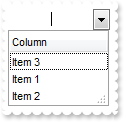
local var_Items as IItems
oDCOCX_Exontrol1:AllowSizeGrip := true
oDCOCX_Exontrol1:AllowVResize := false
oDCOCX_Exontrol1:Columns:Add("Column")
var_Items := oDCOCX_Exontrol1:Items
var_Items:AddItem("Item 3")
var_Items:AddItem("Item 1")
var_Items:AddItem("Item 2")
|
|
331
|
How do I let user to resize the drop down window, at runtime
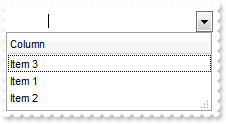
local var_Items as IItems
oDCOCX_Exontrol1:AllowSizeGrip := true
oDCOCX_Exontrol1:Columns:Add("Column")
var_Items := oDCOCX_Exontrol1:Items
var_Items:AddItem("Item 3")
var_Items:AddItem("Item 1")
var_Items:AddItem("Item 2")
|
|
330
|
How do I specify the height of the drop down window
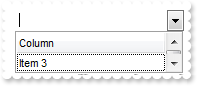
local var_Items as IItems
oDCOCX_Exontrol1:[HeightList,nil] := 400
oDCOCX_Exontrol1:MinWidthList := 100
oDCOCX_Exontrol1:AllowSizeGrip := true
oDCOCX_Exontrol1:Columns:Add("Column")
var_Items := oDCOCX_Exontrol1:Items
var_Items:AddItem("Item 3")
var_Items:AddItem("Item 1")
var_Items:AddItem("Item 2")
|
|
329
|
How do I specify the minimum height of the drop down window
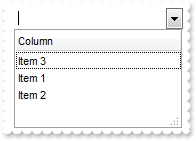
local var_Items as IItems
oDCOCX_Exontrol1:MinHeightList := 100
oDCOCX_Exontrol1:AllowSizeGrip := true
oDCOCX_Exontrol1:Columns:Add("Column")
var_Items := oDCOCX_Exontrol1:Items
var_Items:AddItem("Item 3")
var_Items:AddItem("Item 1")
var_Items:AddItem("Item 2")
|
|
328
|
How do I specify the width of the drop down window
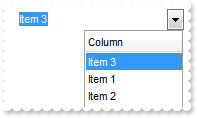
local var_Items as IItems
oDCOCX_Exontrol1:[WidthList,nil] := 100
oDCOCX_Exontrol1:AllowSizeGrip := true
oDCOCX_Exontrol1:Columns:Add("Column")
var_Items := oDCOCX_Exontrol1:Items
var_Items:AddItem("Item 3")
var_Items:AddItem("Item 1")
var_Items:AddItem("Item 2")
|
|
327
|
How do I specify the minimum width of the drop down window
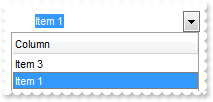
local var_Items as IItems
oDCOCX_Exontrol1:MinWidthList := 100
oDCOCX_Exontrol1:AllowSizeGrip := true
oDCOCX_Exontrol1:Columns:Add("Column")
var_Items := oDCOCX_Exontrol1:Items
var_Items:AddItem("Item 3")
var_Items:AddItem("Item 1")
var_Items:AddItem("Item 2")
|
|
326
|
I have multiple columns, how can I display a single edit in the control's label
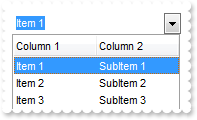
local var_Items as IItems
oDCOCX_Exontrol1:SingleEdit := true
oDCOCX_Exontrol1:Columns:Add("Column 1")
oDCOCX_Exontrol1:Columns:Add("Column 2")
var_Items := oDCOCX_Exontrol1:Items
var_Items:[CellCaption,var_Items:AddItem("Item 1"),1] := "SubItem 1"
var_Items:[CellCaption,var_Items:AddItem("Item 2"),1] := "SubItem 2"
var_Items:[CellCaption,var_Items:AddItem("Item 3"),1] := "SubItem 3"
|
|
325
|
How do I turn off the auto complete feature
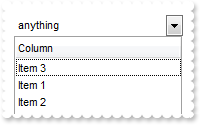
local var_Items as IItems
oDCOCX_Exontrol1:AutoComplete := false
oDCOCX_Exontrol1:Columns:Add("Column")
var_Items := oDCOCX_Exontrol1:Items
var_Items:AddItem("Item 3")
var_Items:AddItem("Item 1")
var_Items:AddItem("Item 2")
|
|
324
|
The control supports three styles: Simple, DropDown and DropDownList. How can I change the style
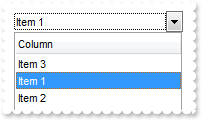
oDCOCX_Exontrol1:Style := DropDownList
|
|
323
|
Is there any option to align the header to the left and the data to the right
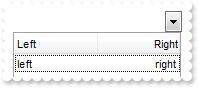
local var_Column as IColumn
local var_Items as IItems
IColumn{oDCOCX_Exontrol1:Columns:Add("Left")}:Alignment := LeftAlignment
var_Column := IColumn{oDCOCX_Exontrol1:Columns:Add("Right")}
var_Column:Alignment := RightAlignment
var_Column:HeaderAlignment := RightAlignment
var_Column:EditAlignment := RightAlignment
var_Items := oDCOCX_Exontrol1:Items
var_Items:[CellCaption,var_Items:AddItem("left"),1] := "right"
|
|
322
|
How do I change the control's border, using your EBN files
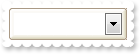
oDCOCX_Exontrol1:VisualAppearance:Add(1,"c:\exontrol\images\normal.ebn")
oDCOCX_Exontrol1:Appearance := 0x1000000 |
|
|
321
|
Can I change the default border of the tooltip, using your EBN files
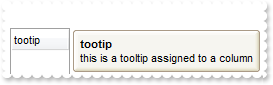
oDCOCX_Exontrol1:ToolTipDelay := 1
oDCOCX_Exontrol1:ToolTipWidth := 364
oDCOCX_Exontrol1:VisualAppearance:Add(1,"c:\exontrol\images\normal.ebn")
oDCOCX_Exontrol1:[Background,exToolTipAppearance] := 0x1000000
IColumn{oDCOCX_Exontrol1:Columns:Add("tootip")}:ToolTip := "this is a tooltip assigned to a column"
|
|
320
|
Can I change the background color for the tooltip
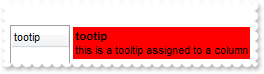
oDCOCX_Exontrol1:ToolTipDelay := 1
oDCOCX_Exontrol1:ToolTipWidth := 364
oDCOCX_Exontrol1:[Background,exToolTipBackColor] := RGB(255,0,0)
IColumn{oDCOCX_Exontrol1:Columns:Add("tootip")}:ToolTip := "this is a tooltip assigned to a column"
|
|
319
|
Does the tooltip support HTML format
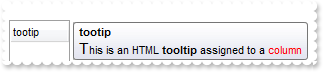
oDCOCX_Exontrol1:ToolTipDelay := 1
oDCOCX_Exontrol1:ToolTipWidth := 364
IColumn{oDCOCX_Exontrol1:Columns:Add("tootip")}:ToolTip := "<font Tahoma;11>T</font>his is an HTML <b>tooltip</b> assigned to a <fgcolor=FF0000>column</fgcolor>"
|
|
318
|
Can I change the forecolor for the tooltip
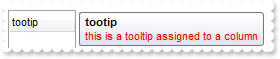
oDCOCX_Exontrol1:ToolTipDelay := 1
oDCOCX_Exontrol1:ToolTipWidth := 364
oDCOCX_Exontrol1:[Background,exToolTipForeColor] := RGB(255,0,0)
IColumn{oDCOCX_Exontrol1:Columns:Add("tootip")}:ToolTip := "this is a tooltip assigned to a column"
|
|
317
|
Can I change the foreground color for the tooltip
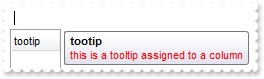
oDCOCX_Exontrol1:ToolTipDelay := 1
oDCOCX_Exontrol1:ToolTipWidth := 364
IColumn{oDCOCX_Exontrol1:Columns:Add("tootip")}:ToolTip := "<fgcolor=FF0000>this is a tooltip assigned to a column</fgcolor>"
|
|
316
|
How can I merge cells
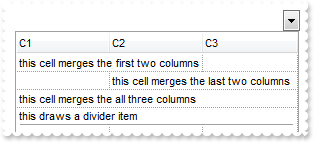
local var_Items as IItems
local h as USUAL
oDCOCX_Exontrol1:DrawGridLines := exAllLines
oDCOCX_Exontrol1:MarkSearchColumn := false
oDCOCX_Exontrol1:Columns:Add("C1")
oDCOCX_Exontrol1:Columns:Add("C2")
oDCOCX_Exontrol1:Columns:Add("C3")
var_Items := oDCOCX_Exontrol1:Items
h := var_Items:AddItem("this cell merges the first two columns")
var_Items:[CellMerge,h,0] := 1
h := var_Items:AddItem(nil)
var_Items:[CellCaption,h,1] := "this cell merges the last two columns"
var_Items:[CellMerge,h,1] := 2
h := var_Items:AddItem("this cell merges the all three columns")
var_Items:[CellMerge,h,0] := 1
var_Items:[CellMerge,h,0] := 2
h := var_Items:AddItem("this draws a divider item")
var_Items:[ItemDivider,h] := 0
|
|
315
|
How can I merge cells
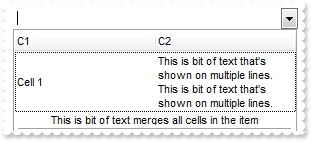
local var_Items as IItems
local h as USUAL
oDCOCX_Exontrol1:MarkSearchColumn := false
oDCOCX_Exontrol1:TreeColumnIndex := -1
oDCOCX_Exontrol1:Columns:Add("C1")
oDCOCX_Exontrol1:Columns:Add("C2")
var_Items := oDCOCX_Exontrol1:Items
h := var_Items:AddItem("Cell 1")
var_Items:[CellCaption,h,1] := "This is bit of text that's shown on multiple lines. This is bit of text that's shown on multiple lines."
var_Items:[CellSingleLine,h,1] := exCaptionWordWrap
h := var_Items:AddItem("This is bit of text merges all cells in the item")
var_Items:[ItemDivider,h] := 0
var_Items:[CellHAlignment,h,0] := CenterAlignment
|
|
314
|
How can I change the color for separator / dividers items
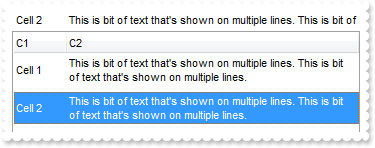
local var_Items as IItems
local h as USUAL
oDCOCX_Exontrol1:MarkSearchColumn := false
oDCOCX_Exontrol1:TreeColumnIndex := -1
oDCOCX_Exontrol1:ScrollBySingleLine := false
oDCOCX_Exontrol1:Columns:Add("C1")
oDCOCX_Exontrol1:Columns:Add("C2")
var_Items := oDCOCX_Exontrol1:Items
h := var_Items:AddItem("Cell 1")
var_Items:[CellCaption,h,1] := "This is bit of text that's shown on multiple lines. This is bit of text that's shown on multiple lines."
var_Items:[CellSingleLine,h,1] := exCaptionWordWrap
h := var_Items:AddItem(nil)
var_Items:[ItemDivider,h] := 0
var_Items:[ItemDividerLine,h] := DoubleDotLine
var_Items:[ItemDividerLineAlignment,h] := DividerCenter
var_Items:[ItemHeight,h] := 6
var_Items:[SelectableItem,h] := false
h := var_Items:AddItem("Cell 2")
var_Items:[CellCaption,h,1] := "This is bit of text that's shown on multiple lines. This is bit of text that's shown on multiple lines."
var_Items:[CellSingleLine,h,1] := exCaptionWordWrap
|
|
313
|
How can I add separator - dividers items
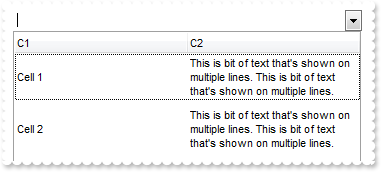
local var_Items as IItems
local h as USUAL
oDCOCX_Exontrol1:MarkSearchColumn := false
oDCOCX_Exontrol1:TreeColumnIndex := -1
oDCOCX_Exontrol1:ScrollBySingleLine := false
oDCOCX_Exontrol1:Columns:Add("C1")
oDCOCX_Exontrol1:Columns:Add("C2")
var_Items := oDCOCX_Exontrol1:Items
h := var_Items:AddItem("Cell 1")
var_Items:[CellCaption,h,1] := "This is bit of text that's shown on multiple lines. This is bit of text that's shown on multiple lines."
var_Items:[CellSingleLine,h,1] := exCaptionWordWrap
h := var_Items:AddItem(nil)
var_Items:[ItemDivider,h] := 0
var_Items:[ItemDividerLine,h] := DoubleDotLine
var_Items:[ItemDividerLineAlignment,h] := DividerCenter
var_Items:[ItemHeight,h] := 6
var_Items:[SelectableItem,h] := false
h := var_Items:AddItem("Cell 2")
var_Items:[CellCaption,h,1] := "This is bit of text that's shown on multiple lines. This is bit of text that's shown on multiple lines."
var_Items:[CellSingleLine,h,1] := exCaptionWordWrap
|
|
312
|
Can I change the style of the line being displayed by a divider item
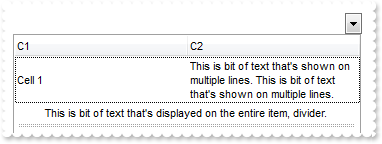
local var_Items as IItems
local h as USUAL
oDCOCX_Exontrol1:MarkSearchColumn := false
oDCOCX_Exontrol1:TreeColumnIndex := -1
oDCOCX_Exontrol1:ScrollBySingleLine := false
oDCOCX_Exontrol1:Columns:Add("C1")
oDCOCX_Exontrol1:Columns:Add("C2")
var_Items := oDCOCX_Exontrol1:Items
h := var_Items:AddItem("Cell 1")
var_Items:[CellCaption,h,1] := "This is bit of text that's shown on multiple lines. This is bit of text that's shown on multiple lines."
var_Items:[CellSingleLine,h,1] := exCaptionWordWrap
h := var_Items:AddItem("This is bit of text that's displayed on the entire item, divider.")
var_Items:[ItemDivider,h] := 0
var_Items:[ItemDividerLine,h] := DoubleDotLine
var_Items:[CellHAlignment,h,0] := CenterAlignment
var_Items:[ItemHeight,h] := 24
|
|
311
|
Can I remove the line being displayed by a divider item
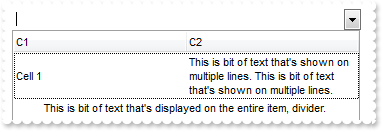
local var_Items as IItems
local h as USUAL
oDCOCX_Exontrol1:MarkSearchColumn := false
oDCOCX_Exontrol1:TreeColumnIndex := -1
oDCOCX_Exontrol1:Columns:Add("C1")
oDCOCX_Exontrol1:Columns:Add("C2")
var_Items := oDCOCX_Exontrol1:Items
h := var_Items:AddItem("Cell 1")
var_Items:[CellCaption,h,1] := "This is bit of text that's shown on multiple lines. This is bit of text that's shown on multiple lines."
var_Items:[CellSingleLine,h,1] := exCaptionWordWrap
h := var_Items:AddItem("This is bit of text that's displayed on the entire item, divider.")
var_Items:[ItemDivider,h] := 0
var_Items:[ItemDividerLine,h] := EmptyLine
var_Items:[CellHAlignment,h,0] := CenterAlignment
|
|
310
|
How can I display a divider item, merging all cells
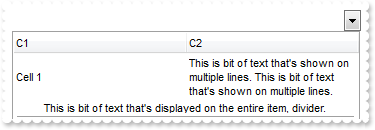
local var_Items as IItems
local h as USUAL
oDCOCX_Exontrol1:MarkSearchColumn := false
oDCOCX_Exontrol1:TreeColumnIndex := -1
oDCOCX_Exontrol1:Columns:Add("C1")
oDCOCX_Exontrol1:Columns:Add("C2")
var_Items := oDCOCX_Exontrol1:Items
h := var_Items:AddItem("Cell 1")
var_Items:[CellCaption,h,1] := "This is bit of text that's shown on multiple lines. This is bit of text that's shown on multiple lines."
var_Items:[CellSingleLine,h,1] := exCaptionWordWrap
h := var_Items:AddItem("This is bit of text that's displayed on the entire item, divider.")
var_Items:[ItemDivider,h] := 0
var_Items:[CellHAlignment,h,0] := CenterAlignment
|
|
309
|
How can I fix or lock items
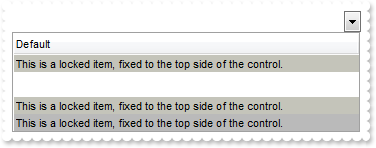
local var_Items as IItems
oDCOCX_Exontrol1:Columns:Add("Default")
var_Items := oDCOCX_Exontrol1:Items
var_Items:[LockedItemCount,exTop] := 1
var_Items:[CellCaption,var_Items:[LockedItem,exTop,0],0] := "This is a locked item, fixed to the top side of the control."
var_Items:[ItemBackColor,var_Items:[LockedItem,exTop,0]] := RGB(196,196,186)
var_Items:[LockedItemCount,exBottom] := 2
var_Items:[CellCaption,var_Items:[LockedItem,exBottom,0],0] := "This is a locked item, fixed to the top side of the control."
var_Items:[ItemBackColor,var_Items:[LockedItem,exBottom,0]] := RGB(196,196,186)
var_Items:[CellCaption,var_Items:[LockedItem,exBottom,1],0] := "This is a locked item, fixed to the top side of the control."
var_Items:[ItemBackColor,var_Items:[LockedItem,exBottom,1]] := RGB(186,186,186)
|
|
308
|
How can I fix or lock an item on the bottom side of the control
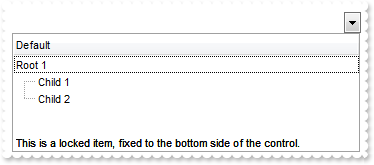
local var_Items as IItems
local h as USUAL
oDCOCX_Exontrol1:Columns:Add("Default")
var_Items := oDCOCX_Exontrol1:Items
var_Items:[LockedItemCount,exBottom] := 1
var_Items:[CellCaption,var_Items:[LockedItem,exBottom,0],0] := "This is a locked item, fixed to the bottom side of the control."
h := var_Items:AddItem("Root 1")
var_Items:InsertItem(h,nil,"Child 1")
var_Items:InsertItem(h,nil,"Child 2")
var_Items:[ExpandItem,h] := true
|
|
307
|
How can I fix or lock an item on the top of the control
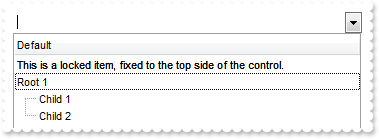
local var_Items as IItems
local h as USUAL
oDCOCX_Exontrol1:Columns:Add("Default")
var_Items := oDCOCX_Exontrol1:Items
var_Items:[LockedItemCount,exTop] := 1
var_Items:[CellCaption,var_Items:[LockedItem,exTop,0],0] := "This is a locked item, fixed to the top side of the control."
h := var_Items:AddItem("Root 1")
var_Items:InsertItem(h,nil,"Child 1")
var_Items:InsertItem(h,nil,"Child 2")
var_Items:[ExpandItem,h] := true
|
|
306
|
Is there any function to limit the height of the items when I display it using multiple lines
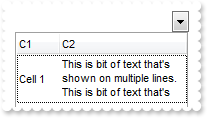
local var_Items as IItems
local h as USUAL
oDCOCX_Exontrol1:ScrollBySingleLine := true
oDCOCX_Exontrol1:Columns:Add("C1")
oDCOCX_Exontrol1:Columns:Add("C2")
var_Items := oDCOCX_Exontrol1:Items
h := var_Items:AddItem("Cell 1")
var_Items:[CellCaption,h,1] := "This is bit of text that's shown on multiple lines. This is bit of text that's shown on multiple lines."
var_Items:[CellSingleLine,h,1] := exCaptionWordWrap
var_Items:[ItemMaxHeight,h] := 48
|
|
305
|
Why I cannot center my cells in the column
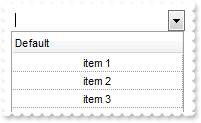
oDCOCX_Exontrol1:TreeColumnIndex := -1
oDCOCX_Exontrol1:DrawGridLines := exRowLines
IColumn{oDCOCX_Exontrol1:Columns:Add("Default")}:Alignment := CenterAlignment
oDCOCX_Exontrol1:Items:AddItem("item 1")
oDCOCX_Exontrol1:Items:AddItem("item 2")
oDCOCX_Exontrol1:Items:AddItem("item 3")
|
|
304
|
How can I align the cell to the left, center or to the right
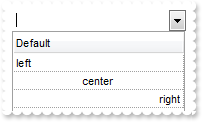
local var_Items as IItems
oDCOCX_Exontrol1:TreeColumnIndex := -1
oDCOCX_Exontrol1:DrawGridLines := exRowLines
oDCOCX_Exontrol1:Columns:Add("Default")
var_Items := oDCOCX_Exontrol1:Items
var_Items:[CellHAlignment,var_Items:AddItem("left"),0] := LeftAlignment
var_Items:[CellHAlignment,var_Items:AddItem("center"),0] := CenterAlignment
var_Items:[CellHAlignment,var_Items:AddItem("right"),0] := RightAlignment
|
|
303
|
How do I apply HTML format to a cell
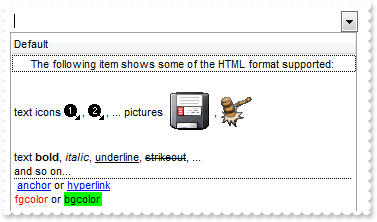
local var_Items as IItems
local h as USUAL
oDCOCX_Exontrol1:TreeColumnIndex := -1
oDCOCX_Exontrol1:Images("gBJJgBAIDAAGAAEAAQhYAf8Pf4hh0QihCJo2AEZjQAjEZFEaIEaEEaAIAkcbk0olUrlktl0vmExmUzmk1m03nE5nU7nk9n0/oFBoVDolFo1HpFJpVLplNp1PqFRqVTqlVq1XrFZrVbrldr1fsFhsVjslls1ntFptVrtltt1vuFxuVzul1u13vF5vV7vl9v1/wGBwWDwmFw2HxGJxWLxmNx0xiFdyOTh8Tf9ZymXx+QytcyNgz8r0OblWjyWds+m0ka1Vf1ta1+r1mos2xrG2xeZ0+a0W0qOx3GO4NV3WeyvD2XJ5XL5nN51aiw+lfSj0gkUkAEllHanHI5j/cHg8EZf7w8vl8j4f/qfEZeB09/vjLAB30+kZQAP/P5/H6/yNAOAEAwCjMBwFAEDwJBMDwLBYAP2/8Hv8/gAGAD8LQs9w/nhDY/oygIA=")
oDCOCX_Exontrol1:[HTMLPicture,"p1"] := "c:\exontrol\images\zipdisk.gif"
oDCOCX_Exontrol1:[HTMLPicture,"p2"] := "c:\exontrol\images\auction.gif"
oDCOCX_Exontrol1:Columns:Add("Default")
var_Items := oDCOCX_Exontrol1:Items
h := var_Items:AddItem("The following item shows some of the HTML format supported:")
var_Items:[CellHAlignment,h,0] := CenterAlignment
h := var_Items:AddItem("<br>text icons <img>1</img>, <img>2</img>, ... pictures <img>p1</img>, <img>p2</img> <br><br>text <b>bold</b>, <i>italic</i>, <u>underline</u>, <s>strikeout</s>, ...<br><dotline>and so on...<br> <a>anchor</a> or <a2>hyperlink</a><br><fgcolor=FF0000>fgcolor</fgcolor> or <bgcolor=00FF00>bgcolor</bgcolor> ")
var_Items:[CellCaptionFormat,h,0] := exHTML
var_Items:[CellSingleLine,h,0] := exCaptionWordWrap
|
|
302
|
How can I change the font for a cell
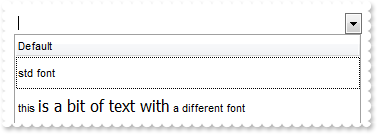
local var_Items as IItems
oDCOCX_Exontrol1:Columns:Add("Default")
oDCOCX_Exontrol1:Items:AddItem("std font")
var_Items := oDCOCX_Exontrol1:Items
var_Items:[CellCaptionFormat,var_Items:AddItem("this <font tahoma;12>is a bit of text with</font> a different font"),0] := exHTML
|
|
301
|
How can I change the font for a cell
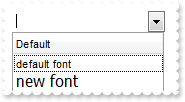
local var_Items as IItems
local f as stdFont
oDCOCX_Exontrol1:Columns:Add("Default")
oDCOCX_Exontrol1:Items:AddItem("default font")
// Generate Source for 'OLE Automation(stdole2.tlb)' server from Tools\Automation Server... with the PREFIX std
f := stdFont{"StdFont"}
f:Name := "Tahoma"
f:Size := 12
var_Items := oDCOCX_Exontrol1:Items
var_Items:[CellFont,var_Items:AddItem("new font"),0] := f
|